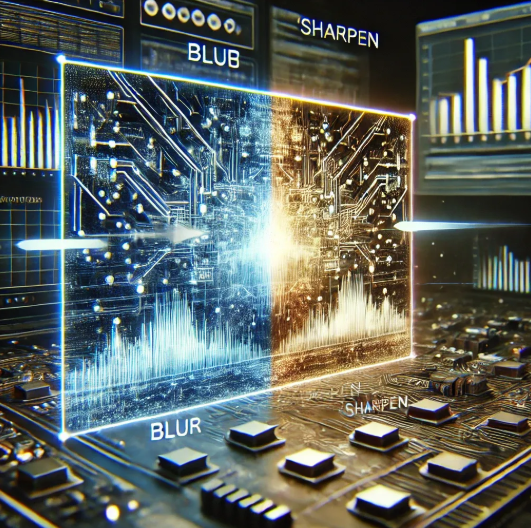
1. Image Formation
Image formation is the process by which light falls on an object and is reflected to an image-capturing source, such as the human eye or a camera lens. This reflection creates a visual representation that can be processed and analyzed.
2. Bayer Mosaic
A Bayer Mosaic is a sensor array composed of Red (R), Green (G), and Blue (B) filters that help capture color images. Incoming light contains these three color components, which are selectively filtered:
- Green filters (50%) capture brightness details, as the human eye is most sensitive to green.
- Red (25%) and Blue (25%) filters contribute to color accuracy and depth.
This design enhances image quality by reducing noise and improving clarity.
3. Bits per Pixel (Bpp) – Color Depth
Bits per Pixel (Bpp) refers to the number of bits used to represent each pixel in an image, also known as color depth. The higher the Bpp, the greater the range of colors available:
- 1-bit (2 colors) – Black & White images
- 8-bit (256 colors) – Standard grayscale images
- 24-bit (16.7 million colors) – True color images
4. Brightness
Brightness refers to the perceived intensity of light within an image. It is a relative measure comparing pixel values. For instance, if three pixels have intensities of 20, 100, and 250, we can determine that:
- The pixel with 250 is the brightest.
- The pixel with 100 is of medium brightness.
- The pixel with 20 is the darkest.
5. Contrast
Contrast defines the difference between the highest and lowest intensity values in an image. A higher contrast means greater distinction between dark and bright areas, making details more visible.
For example:
- Image A has pixel intensities between 180-255 (low contrast).
- Image B has pixel intensities between 20-200 (higher contrast).
Since Image B covers a wider range of intensities, it has a stronger contrast.
6. Resolution – Image Quality Indicator
Resolution measures the total number of pixels in an image, often represented as width × height. Higher resolution generally means better image quality, but other factors like pixel density and compression also play a role.
Example:
- HD resolution (1280 × 720) contains 921,600 pixels in total.
- 4K resolution (3840 × 2160) has significantly more pixels for sharper details.
7. Pixel Density – Dots Per Inch (DPI)
Pixel Density, commonly measured in Dots Per Inch (DPI), determines how closely pixels are packed in a display. Higher DPI results in sharper and more detailed images, particularly for screens and printed materials.
8. Color Models – RGB, HSV, YUV
Color models define how colors are represented digitally. The most common ones include:
- RGB (Red, Green, Blue) – Used in screens and digital imaging.
- HSV (Hue, Saturation, Value) – Used in graphic design and image processing.
- YUV (Luminance, Chrominance-U, Chrominance-V) – Common in video compression and broadcasting.
9. HSV – Hue, Saturation, Value
The HSV color model separates color properties into:
- Hue (0°-360°) – Represents the actual color (red, blue, etc.).
- Saturation (0%-100%) – Defines color intensity (0% = grayscale, 100% = full color).
- Value (0%-100%) – Describes brightness (0% = black, 100% = brightest color).
10. Luminance & Chrominance (YUV Model)
- Luminance (Y) represents brightness.
- Chrominance (U, V) represents color details.
This separation is crucial in video encoding and broadcasting to optimize storage while maintaining image quality.
11. Chroma Subsampling – Bandwidth Optimization
Chroma Subsampling reduces color information in video signals while preserving brightness (luminance) to save bandwidth and storage. Common formats include:
- 4:4:4 – No color reduction (best quality).
- 4:2:2 – Moderate compression (used in professional video editing).
- 4:2:0 – High compression (common in streaming and broadcasting).
Final Thoughts
Understanding these fundamental image processing concepts helps improve image quality, optimize storage, and enhance visual representation. Stay tuned for Part Two, where we’ll dive deeper into advanced techniques like noise reduction, edge detection, and image segmentation